View Financial Tabulation of a Works Tender on IREPS Website
If you are a registered contractor/vendor on IREPS and you have submitted your offer against an Open Tender then can view Financial Tabulation Statement auto-generated by the system immediately after opening of the tender.
Financial Tabulation is a comparative statement of the financial terms (rates, rebates etc.) quoted by various bidders. After tender box opening you need to login into IREPS system to view Financial Tabulation of the tender.
Follow the process given below to see your offer submitted against a tender:
Follow the process given below to see your offer submitted against a tender:
- Login to IREPS website using your login credentials and go to your inbox folder ‘My Tenders >> Closed (Last 180 Days)’.
- Click on the "View Financial Tabulation" icon to see the Financial Tabulation of the tender.
Related Posts
- How to search Works Tenders on IREPS website
- Search Works Tenders After Login on IREPS Website
- TDC Payment for Works Tenders on IREPS Website
- EMD Payment for Works Tenders on IREPS website
- Prepare and Submit Bid for Works Tenders on IREPS
- Upload Documents for Bid Preparation and Submission on IREPS website
- Submit Financial Bid for Works Tenders on IREPS Website
- Submit a Revised Offer for Works Tenders on IREPS Website
- View Submitted Offers for Works Tender on IREPS Website
- View Techno-Commercial Tabulation of a Works Tender on IREPS website
- View Financial Tabulation of a Works Tender on IREPS Website


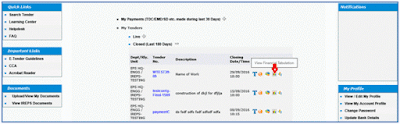





it is very usefull
ReplyDelete