New Vendors/Contractors Registration page not showing the 'Proceed' button on IREPS website
Problem:
IREPS New Vendors/ Contractors (E-Tender) registration page is not showing the Proceed button. I am getting this error while trying to register my firm as a New Vendors/ Contractors (E-Tender) on IREPS website. I have opened the home page of IREPS website and after clicking on the link for New Vendors/ Contractors (E-Tender), getting the next page without 'Proceed' & 'Exit' button as shown below:
Reason:
I was getting this error because website ireps.gov.in was added for compatibility view in the setting of my Internet Explorer browser as shown below. To resolve the above error ireps.gov.in needs to be removed from the list of compatibility view websites.
Solution:
To resolve the above issue, please follow the steps given below:
- Open your IE Browser and click on Tools link in the Menu Bar as shown below:
- In the dropdown menu, click on Compatibility View Settings, which will open the Compatibility View Settings interface.
- As IREPS website is being shown under the heading Websites you’ve added to Compatibility View, or if any of the checkboxes is ticked against the options Display intranet sites in Compatibility View or Use Microsoft compatibility lists, then you may be working on compatibility view.
- To turn off compatibility view settings, click on ireps.gov.in entry in the compatibility view settings interface (if it is listed there) to select it, and then click on Remove button. Remove all the check boxes at the bottom of the window.
- Click on Close button to save the settings. This will turn off the compatibility view settings for IREPS website.
- The check box options in the Compatibility View settings interface may vary depending on the IE version. Please remove the check boxes against all these options.
- Now click again on New Vendors/ Contractors (E-Tender) registration link or refresh the already opened page, it will show the Proceed and Exit buttons. Proceed for the next steps of new registration by clicking on the Proceed button.







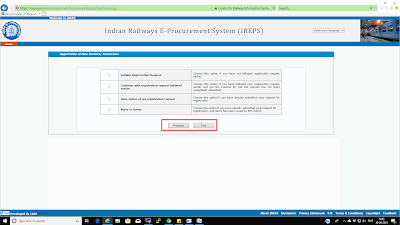




No comments